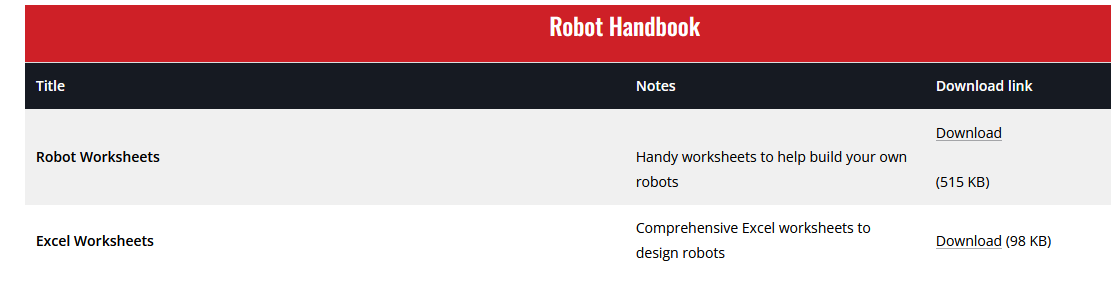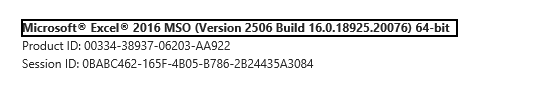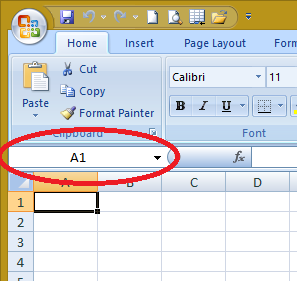Commander Truestar
SOC-14 1K
Hello,
I wanted to try your Robot design spreadsheet found on your site: https://www.mongoosepublishing.com/pages/downloads-htm
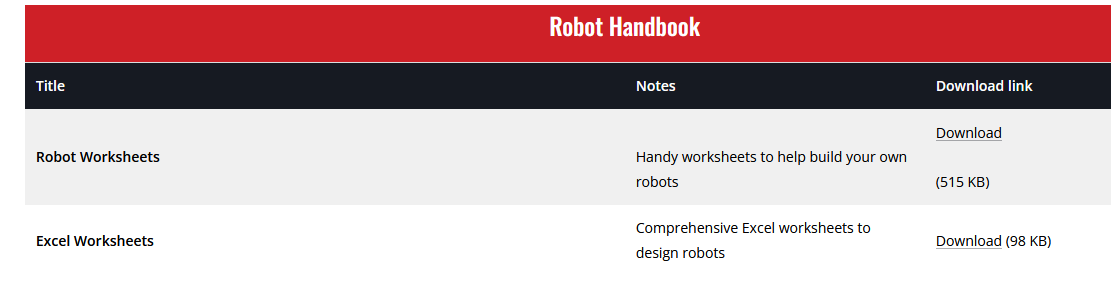
So, I downloaded the file, launched it and decided to start trying it out
I entered a Name, Chassis size and Locomotion type......but, the spreadsheet failed to generate any values.
See below for obvious value-based Excel errors:
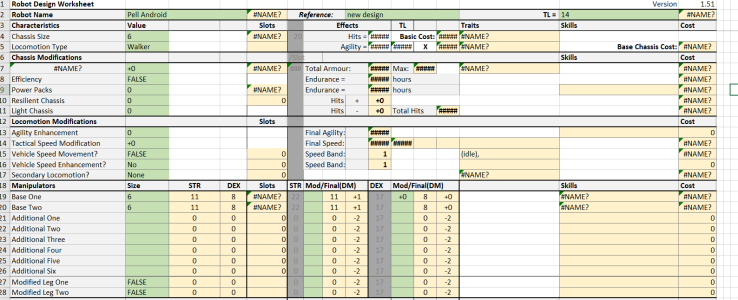
So, I am wondering if there is any support for this spreadsheet?
Has anyone else encountered this and is there a fix for the issue?
I wanted to try your Robot design spreadsheet found on your site: https://www.mongoosepublishing.com/pages/downloads-htm
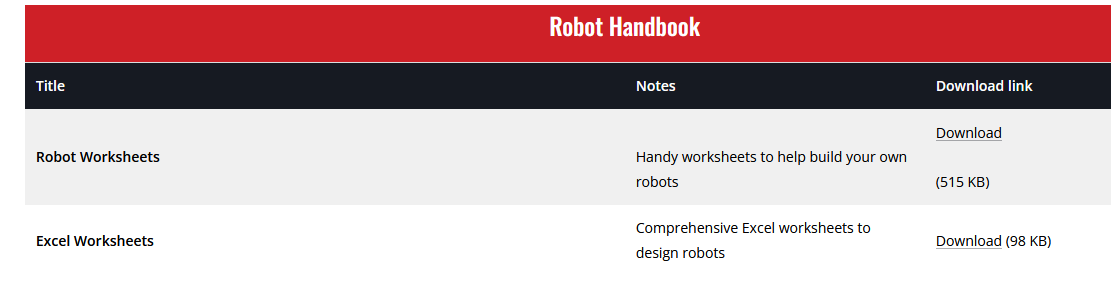
So, I downloaded the file, launched it and decided to start trying it out
I entered a Name, Chassis size and Locomotion type......but, the spreadsheet failed to generate any values.
See below for obvious value-based Excel errors:
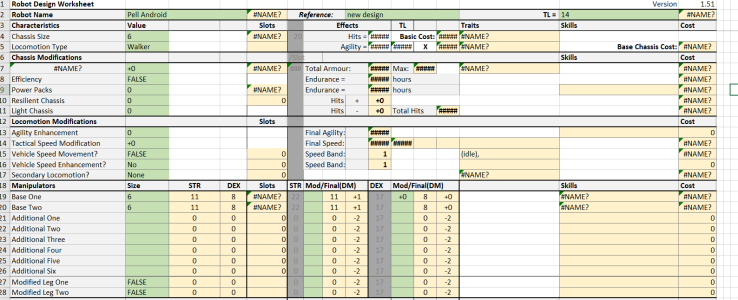
So, I am wondering if there is any support for this spreadsheet?
Has anyone else encountered this and is there a fix for the issue?