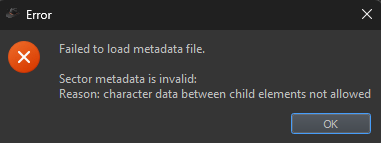CthulhuStig
SOC-7
Happy MayDay everyone. I thought it was about time I put together another release of Auto-Jimmy, and today seems the perfect time to do it. For those that don't know, Auto-Jimmy is an open source app for Windows, macOS & Linux the provides a selection of tools for players and referees. It’s primarily aimed at the Mongoose rules, but many of the tools can compatible with other Traveller variants. The universe data it uses is taken from Traveller Map.
The headline feature in this release is in-app rendering of the universe map. This is a full port of the Traveller Map rendering engine to Python, with support for all styles and overlays. The only thing not supported is the tilt view, it was looking like a fair bit of effort and I’m not sure if anyone actually uses it. It’s not a pixel perfect recreation; there are some minor differences in text rendering due to Traveller Map using GDI+ and Auto-Jimmy using Qt, but I’m hoping it’s close enough that you’d need to have the two side by side to spot any differences.
One of the big reasons for porting the rendering code is performance and I’d be really interested to know how people find it. It should be significantly faster than using the Traveller Map website, as it doesn’t have to worry about that whole internet thing slowing it down .
.
Release Highlights:
If you've previously cloned the Auto-Jimmy repo or downloaded the source from GitHub, you may need to re-run the command to have pip install requirements.txt. Detail on how to do this can be found in the installation instructions in the Auto-Jimmy README.
Project Links:
Source Code and Docs: https://github.com/cthulhustig/autojimmy
Windows Installer: https://github.com/cthulhustig/autojimmy/releases
Screenshots: https://github.com/cthulhustig/autojimmy/blob/main/docs/screenshots.md
Known Issues: https://github.com/cthulhustig/autojimmy/blob/main/docs/known_issues.md
The headline feature in this release is in-app rendering of the universe map. This is a full port of the Traveller Map rendering engine to Python, with support for all styles and overlays. The only thing not supported is the tilt view, it was looking like a fair bit of effort and I’m not sure if anyone actually uses it. It’s not a pixel perfect recreation; there are some minor differences in text rendering due to Traveller Map using GDI+ and Auto-Jimmy using Qt, but I’m hoping it’s close enough that you’d need to have the two side by side to spot any differences.
One of the big reasons for porting the rendering code is performance and I’d be really interested to know how people find it. It should be significantly faster than using the Traveller Map website, as it doesn’t have to worry about that whole internet thing slowing it down
Release Highlights:
- In-App Map Rendering
- Supports all Traveller Map styles and overlays
- Custom sectors are now seamlessly integrated into the rest of the universe
- Custom sectors now update when map style/options change
- Traveller Focused Dice Roller
- Multiple rollers can be created and organised hierarchically
- Supports D6, D3, DD, D10, D20, boons, banes, flux and snake eyes
- DM modifiers can be configured and then enabled/disabled as needed (e.g., modifiers for different weapon ranges)
- Automatically graphs result probabilities
- Dead Space Routing
- The jump route planner can now plot routes with stops in empty hexes if it results in a more optimal route
- Requires a ship capable of making multiple jumps before refuelling
- Can be enabled via the Routing Type drop-down menu
If you've previously cloned the Auto-Jimmy repo or downloaded the source from GitHub, you may need to re-run the command to have pip install requirements.txt. Detail on how to do this can be found in the installation instructions in the Auto-Jimmy README.
Project Links:
Source Code and Docs: https://github.com/cthulhustig/autojimmy
Windows Installer: https://github.com/cthulhustig/autojimmy/releases
Screenshots: https://github.com/cthulhustig/autojimmy/blob/main/docs/screenshots.md
Known Issues: https://github.com/cthulhustig/autojimmy/blob/main/docs/known_issues.md