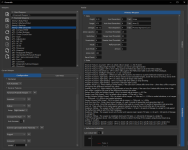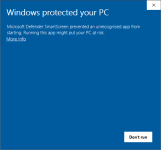CthulhuStig
SOC-6
For the past year and half, I've been working on an open source desktop application to provide some utilities for Traveller players and referees. It's now at the point I'm ready to release it out into the world. What started as a hacked together command line script consisting of a couple of hundred line of python is now a full-blown application with a graphical interface and an integration with Traveller Map (it's been a wild ride). If you're wondering about the weird name, it's named after my Traveller character, notorious space pirate Jimmy Brogan.
Many of the features are generic and should be applicable to different Traveller variants, however some features are specifically aimed at players using Mongoose rules with support for 1e, 2e and the 2022 update rules.
Some of the highlight features are:
The application is written in Python and should work on Windows, Linux & macOS. There's an installer so Windows users don't have to worry about installing the Python interpreter and libraries. If you use the installer, note that it's not signed so Windows will most likely warn you that it's not trusted.
If you do decide to use the application, I highly recommend that you read the welcome pop-ups that each of the utility windows display the first time it's shown. Documentation is currently very limited, and the text in these windows gives an overview of features. In addition to this, most of the more complicated options have tool tips that will give extra details of what they do.
Project Links
Source and Docs: https://github.com/cthulhustig/autojimmy
Windows Installer: https://github.com/cthulhustig/autojimmy/releases
The Jump Route Planner window showing the route covering the shortest distance from Dudin to Terra at Jump-3, only refuelling at gas giants and avoiding worlds with a Law Level over 6 and/or an Imperial Scout or Navy base.
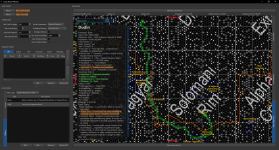
The Field Catalogue Gunsmith window showing the manifest for Jimmy's rifle
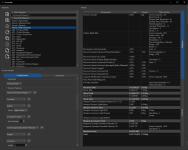
The Field Catalogue Gunsmith window showing the final weapon details for Jimmy's rifle. The notes are automatically generated and give conditional modifiers and other such details
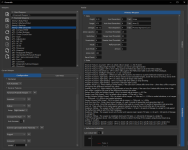
Many of the features are generic and should be applicable to different Traveller variants, however some features are specifically aimed at players using Mongoose rules with support for 1e, 2e and the 2022 update rules.
Some of the highlight features are:
- Rule system agnostic jump route calculation
- Waypoint worlds the route must pass through
- Avoid selected worlds and/or worlds based on attributes
- Optimise routes by number of jumps, parsecs travelled or estimated cost
- Integration with Traveller Map to display routes
- Refuelling plan calculation using Mongoose rules
- Calculation of where to refuel along a jump route and how much fuel to take on in order tominimise costs
- Most useful for long routes and/or when reliant on star port refuelling
- Automation of weapon creation using the Mongoose 2e Field Catalogue rules
- Calculation of weapon attributes based on configuration and loaded ammunition
- Automatically generated notes listing the more complex rules that apply to a weapon, whenthey apply and what their effect are
- Export of weapons to PDF "character sheet"
- Referee aids Mongoose Speculative Trading & Smuggling rules
- Dice rollers for purchase and sale process
- Support for local brokers
- Experimental player aids for Mongoose Speculative Trading & Smuggling rules
- Options to see how each variable in the trading process would affect a trade
- Estimation of profits for trading between worlds if the player was to make average, worstand best case dice roles at each point in the trading proces
The application is written in Python and should work on Windows, Linux & macOS. There's an installer so Windows users don't have to worry about installing the Python interpreter and libraries. If you use the installer, note that it's not signed so Windows will most likely warn you that it's not trusted.
If you do decide to use the application, I highly recommend that you read the welcome pop-ups that each of the utility windows display the first time it's shown. Documentation is currently very limited, and the text in these windows gives an overview of features. In addition to this, most of the more complicated options have tool tips that will give extra details of what they do.
Project Links
Source and Docs: https://github.com/cthulhustig/autojimmy
Windows Installer: https://github.com/cthulhustig/autojimmy/releases
The Jump Route Planner window showing the route covering the shortest distance from Dudin to Terra at Jump-3, only refuelling at gas giants and avoiding worlds with a Law Level over 6 and/or an Imperial Scout or Navy base.
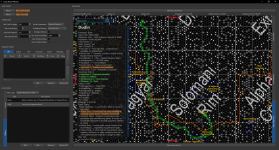
The Field Catalogue Gunsmith window showing the manifest for Jimmy's rifle
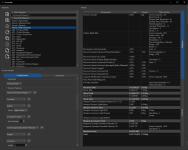
The Field Catalogue Gunsmith window showing the final weapon details for Jimmy's rifle. The notes are automatically generated and give conditional modifiers and other such details