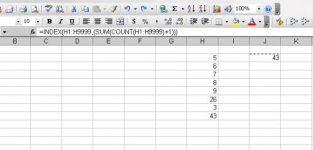Icosahedron
SOC-14 1K
Can someone assist my Excel-fu?
I want to return a value equal to the last value in a range. Is there a function or set of functions that will do this?
eg I have a list of values in column H. However, the spreadsheet is a working document, so I don't know how many entries column H will contain at any given time, but I want to enter the last nonzero value from column H into cell C1.
I can get the thing to show me the highest or lowest value, but not the last value.
Cheers.
I want to return a value equal to the last value in a range. Is there a function or set of functions that will do this?
eg I have a list of values in column H. However, the spreadsheet is a working document, so I don't know how many entries column H will contain at any given time, but I want to enter the last nonzero value from column H into cell C1.
I can get the thing to show me the highest or lowest value, but not the last value.
Cheers.